Note
Go to the end to download the full example code.
A simple Darcy-Flow spectrum analysis
In this example, we demonstrate how to use the spectrum analysis function on the small Darcy-Flow example. For more details on spectrum analysis, users can take a look at this reference: https://www.astronomy.ohio-state.edu/ryden.1/ast825/ch7.pdf
Short summary
Spectral analysis is useful because it allows researchers to study the distribution of energy across different scales in a fluid flow. By examining the energy spectrum, one can gain insights into the behavior of turbulence or any other dataset and the underlying physical processes. The energy spectrum is analysed through the Fourier transform which is a mathematical tool that decomposes a function or signal into its constituent frequencies. In a fluid flow, it is used to analyze the distribution of energy across different scales in a flow. Specifically, the Fourier transform is applied to the velocity field of the flow, converting it into a frequency domain representation. Higher the wavenumber corresponds to higher frequency and higher energy and is a much harder task to solve as we need higher modes to capture the high-frequency behavior of the flow. Overall this allows researchers to study the energy spectrum, which provides insights into the behavior of turbulence and the underlying physical processes.
# Original Author: Zongyi Li
# Modified by: Robert Joseph George
Import the library
We first import our neuralop library and required dependencies.
import numpy as np
import torch
import matplotlib
import matplotlib.pyplot as plt
from neuralop.utils import spectrum_2d
from neuralop.data.datasets import load_darcy_flow_small
font = {'size' : 28}
matplotlib.rc('font', **font)
torch.manual_seed(0)
np.random.seed(0)
Define some variables
T = 500 # number of time steps
samples = 50
s = 16 # resolution of the dataset
# additional paramaters for the dataset
Re = 5000
index = 1
T = 100
dataset_name = "Darcy Flow"
Loading the Navier-Stokes dataset in 128x128 resolution
train_loader, test_loaders, data_processor = load_darcy_flow_small(
n_train=50, batch_size=50,
test_resolutions=[16, 32], n_tests=[50],
test_batch_sizes=[32],
encode_output=False
)
# This is highly depending on your dataset and its structure ['x', 'y'] (In Darcy flow)
print("Original dataset shape", train_loader.dataset[:samples]['x'].shape) # check the shape
# It is important to note that we want the last two dimensions to represent the spatial dimensions
# So in some cases one might have to permute the dataset after squeezing the initial dimensions as well
dataset_pred = train_loader.dataset[:samples]['x'].squeeze() # squeeze the dataset to remove the batch dimension or other dimensions
# Shape of the dataset
shape = dataset_pred.shape
# Define the grid size - in our case its a 2d Grid repeating, for higher dimensions this will change
# Example for 3d grid
"""
batchsize, size_x, size_y, size_z = 1, shape[0], shape[1], shape[2]
gridx = torch.tensor(np.linspace(-1, 1, size_x), dtype=torch.float)
gridx = gridx.reshape(1, size_x, 1, 1, 1).repeat([batchsize, 1, size_y, size_z, 1])
gridy = torch.tensor(np.linspace(-1, 1, size_y), dtype=torch.float)
gridy = gridy.reshape(1, 1, size_y, 1, 1).repeat([batchsize, size_x, 1, size_z, 1])
gridz = torch.tensor(np.linspace(-1, 1, size_z), dtype=torch.float)
gridz = gridz.reshape(1, 1, 1, size_z, 1).repeat([batchsize, size_x, size_y, 1, 1])
grid = torch.cat((gridx, gridy, gridz), dim=-1)
"""
batchsize, size_x, size_y = 1, shape[1], shape[2]
gridx = torch.tensor(np.linspace(-1, 1, size_x), dtype=torch.float)
gridx = gridx.reshape(1, size_x, 1).repeat([batchsize, 1, size_y])
gridy = torch.tensor(np.linspace(-1, 1, size_y), dtype=torch.float)
gridy = gridy.reshape(1, 1, size_y).repeat([batchsize, size_x, 1])
grid = torch.cat((gridx, gridy), dim=-1)
/home/runner/work/neuraloperator/neuraloperator/neuralop/data/datasets/pt_dataset.py:93: FutureWarning: You are using `torch.load` with `weights_only=False` (the current default value), which uses the default pickle module implicitly. It is possible to construct malicious pickle data which will execute arbitrary code during unpickling (See https://github.com/pytorch/pytorch/blob/main/SECURITY.md#untrusted-models for more details). In a future release, the default value for `weights_only` will be flipped to `True`. This limits the functions that could be executed during unpickling. Arbitrary objects will no longer be allowed to be loaded via this mode unless they are explicitly allowlisted by the user via `torch.serialization.add_safe_globals`. We recommend you start setting `weights_only=True` for any use case where you don't have full control of the loaded file. Please open an issue on GitHub for any issues related to this experimental feature.
data = torch.load(
Loading test db for resolution 16 with 50 samples
/home/runner/work/neuraloperator/neuraloperator/neuralop/data/datasets/pt_dataset.py:172: FutureWarning: You are using `torch.load` with `weights_only=False` (the current default value), which uses the default pickle module implicitly. It is possible to construct malicious pickle data which will execute arbitrary code during unpickling (See https://github.com/pytorch/pytorch/blob/main/SECURITY.md#untrusted-models for more details). In a future release, the default value for `weights_only` will be flipped to `True`. This limits the functions that could be executed during unpickling. Arbitrary objects will no longer be allowed to be loaded via this mode unless they are explicitly allowlisted by the user via `torch.serialization.add_safe_globals`. We recommend you start setting `weights_only=True` for any use case where you don't have full control of the loaded file. Please open an issue on GitHub for any issues related to this experimental feature.
data = torch.load(Path(root_dir).joinpath(f"{dataset_name}_test_{res}.pt").as_posix())
Original dataset shape torch.Size([50, 1, 16, 16])
# Generate the spectrum of the dataset
# Again only the last two dimensions have to be resolution and the first dimension is the reshaped product of all the other dimensions
truth_sp = spectrum_2d(dataset_pred.reshape(samples * batchsize, s, s), s)
# Generate the spectrum plot and set all the settings
fig, ax = plt.subplots(figsize=(10,10))
linewidth = 3
ax.set_yscale('log')
length = 16 # typically till the resolution length of the dataset
buffer = 10 # just add a buffer to the plot
k = np.arange(length + buffer) * 1.0
ax.plot(truth_sp, 'k', linestyle=":", label="NS", linewidth=4)
ax.set_xlim(1,length+buffer)
ax.set_ylim(10, 10^10)
plt.legend(prop={'size': 20})
plt.title('Spectrum of {} Datset'.format(dataset_name))
plt.xlabel('wavenumber')
plt.ylabel('energy')
# show the figure
leg = plt.legend(loc='best')
leg.get_frame().set_alpha(0.5)
plt.show()
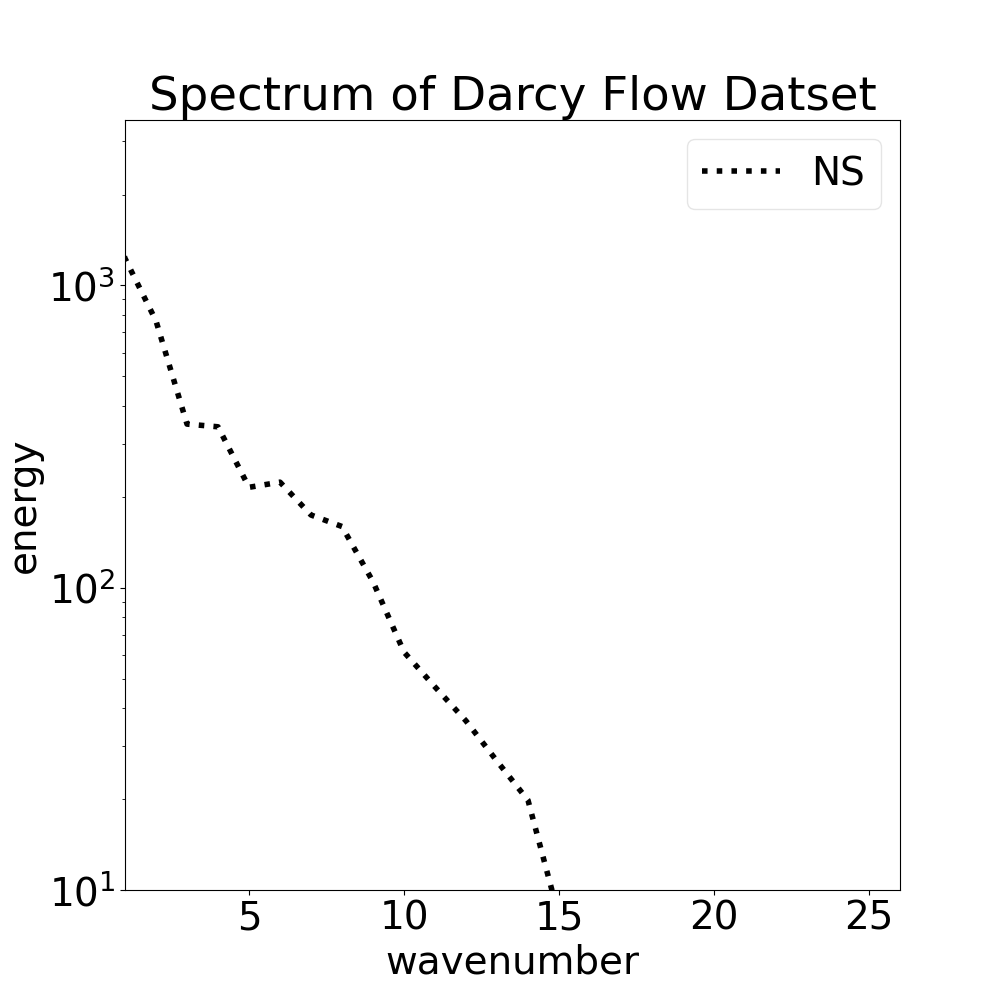
/home/runner/work/neuraloperator/neuraloperator/examples/plot_darcy_flow_spectrum.py:104: UserWarning: Attempt to set non-positive ylim on a log-scaled axis will be ignored.
ax.set_ylim(10, 10^10)
Total running time of the script: (0 minutes 0.206 seconds)